How to upgrade my account?
Posted on 10 March 2022 12:43 pm
If you want to upgrade your account and get more advantages and premium features, you can do it anytime by clicking on any "Upgrade" button or you can log in to your account, and click on My Subscription Menu and click on "Renew/Upgrade" button.
You can also click here to upgrade your account or renew your subscription.
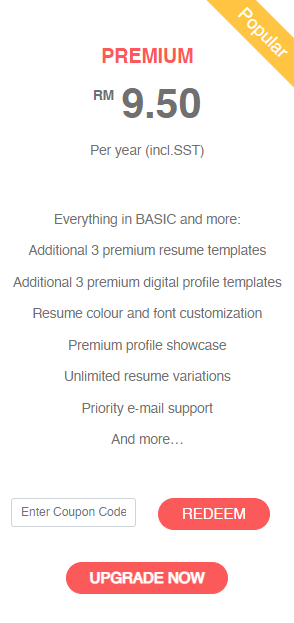
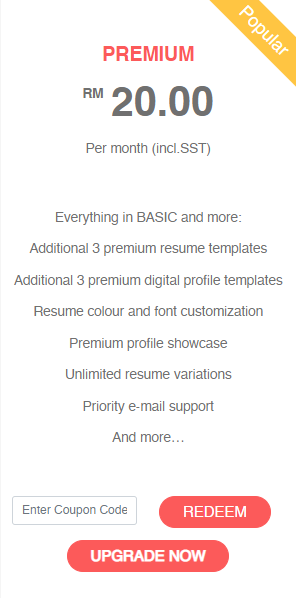
After visiting the page, choose the package that you want to purchase (monthly or annually) and continue to payment.
You will be redirected to the payment page. Enter your card information, and then click on "Make a Payment" button.
Wait for a few seconds for your transaction to be processed. Now, your account is finally upgraded to premium.